 Preferences
Preferences
In the preferences, you can change the basic behavior of Goldfish.
Choose Goldfish 4 > Preferences... (Edit > Preferences... on Windows) from the menu and the window Preferences appears.
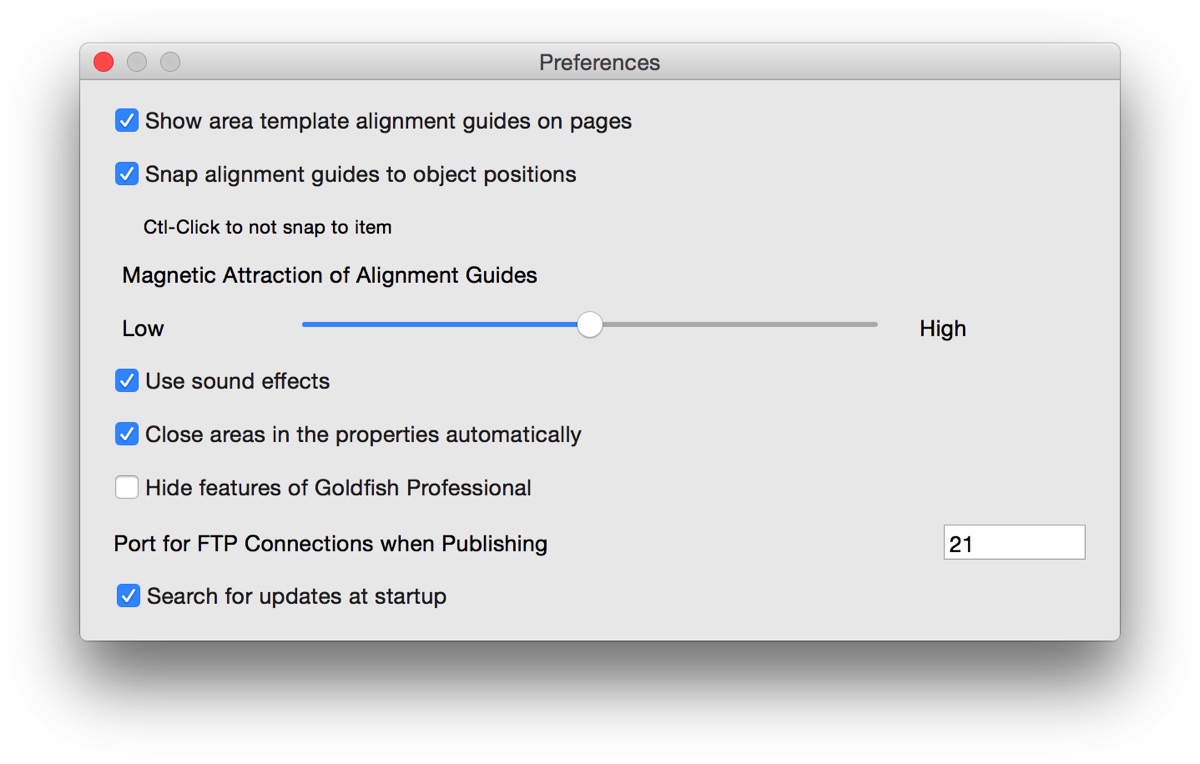
The follwoning perferences can be set for Goldfish.
| Show area template alignment guides on pages | If you have alignment guides on an area template, they will be shown on a page area that is based on this template area as well. |
|---|---|
| Snap alignment guides to object positions | If you move an item around, it will snap to an alignment guide near by. |
| Magnetic Attraction of Alignment Guides | Set the attraction of the alignment guides, which reposition items. |
| Use sound effects | Plays sound, if the website is published or an update of the app is available. |
| Close areas in the properties automatically | If you activate this, there is kept only one area open in the properties. |
| Hide features of Goldfish Professional | If you don't activate this, all features that are locked, will be marked with |
| Port for FTP connections when publishing | Specifies the port for FTP connections. This is 21 by default. In some cases it may be necessary to change it. |
| Search for updates at startup | Searches at every startup of Goldfish for updates on our website. You will be notified if there is an update available. This option is missing in the Mac App Store version. Apps from the Mac App Store will be automatically updated by Apple. |
Did this help page answer your questions?
If you need additional assistance regarding this topic or if there's missing some information in this chapter, please write us.