 Import Media
Import Media
Learn how you can import and process media files like images, movies and documents in Goldfish.
Every time if you import media files (images, movies, pdf and other media), the media import window appears. An imported media file gets included into the .gfp file. So if you pass the .gfd file to others, it's not neccessary to pass the media files as well.
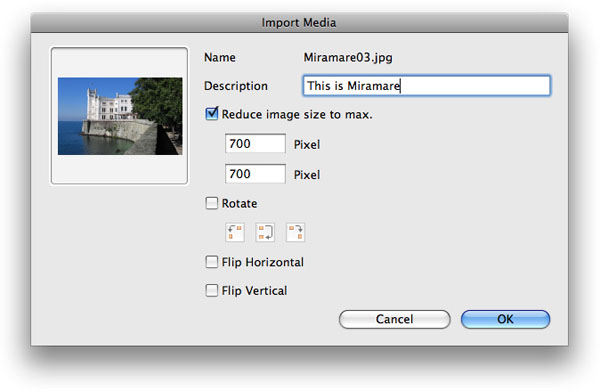
There is a preview, if you import pictures (.jpg, .png, .gif). You can also resize, rotate or flip the pictures, so that your .gfp file gets not too big. This is recommended if you import large images directly from a digital camera. 700 x 700 px are adequate in most cases. The resize function resizes the picture only if it's bigger than the entered values. It resizes in aspect ratio.
The image manipulation functions are only available for .jpg and .png images. Not for .gif images.

You may enter a description for every imported media file. This description is used in many ways:
- As alt text in html code for images.
- As tooltip for links to the file (e.g. to a .pfd file).
- As description for images in a gallery.

To edit the description or a file name, select nothing so that the properties for the project are shown. Click on Project > Embedded Media > Choose... and the embedded media window appears. Double click on a description to edit it
Double click on a name to edit it. Note that you can only use letters, numbers and _ for the name. Don't remove the suffix. There is also a length restriction. If you have entered a bad name, it won't be accepted.
Konnte diese Hilfeseite Ihre Fragen beantworten?
Wenn Sie zu diesem Thema noch weitere Hilfe benötigen oder in diesem Kapitel eine Information fehlt, schreiben Sie uns.