 Create More Websites
Create More Websites
You want to publish more than one website? Create more websites in the Fishbeam Cloud and manage them in your user account.
Log in to the Fishbeam Cloud user account to create more websites. Click on Websites & Domains.
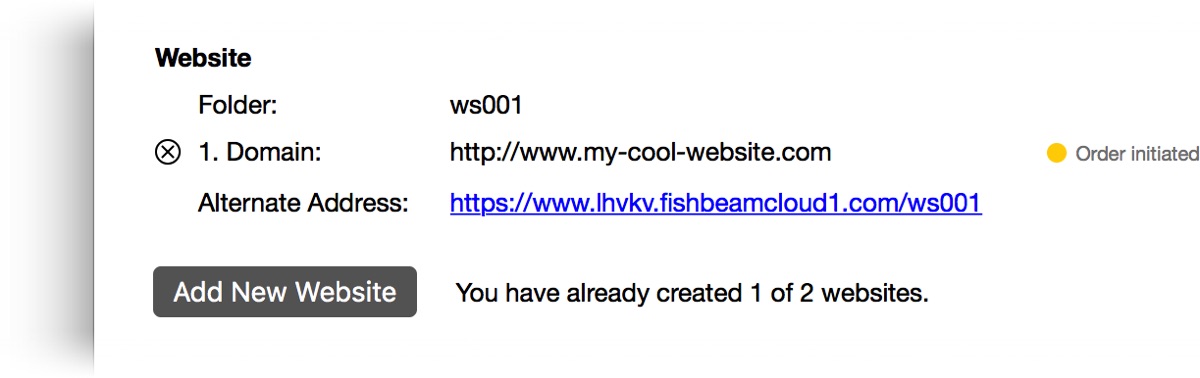
Click Add New Website to add another website in the Fishbeam Cloud. You can only add as many websites as your package allows. If you need more websites, you can upgrade your package. Please read the chapter Contract for this.
Delete a Website
Click the x near a website to delete it. But attention: The entire website will be deleted irrevocably. This also applies in particular to all Goldfish website data such as counter readings, blog entries and guestbook entries.
You can only delete websites as long as you have created at least two websites. At least one website must stay in the Fishbeam Cloud and can not be deleted.